Area Management and Inspections

Our flexible system allows you to create all area inspections for a specified period, or for just one area classification, employee, trade, cost center, or other parameters.
This module is very similar to the equipment inspection system, but with the added ability to assign fixtures to areas and create specific procedures.
Record counts are provided when creating inspections and on reports.
Once you've determined and set your Area Inspection Schedule, go to Create Area Inspections. You may print out inspections on forms or use one of our many worksheet formats. Going paperless is always an option.
Area scheduling can be based on area class, facility, cost center, system, trade, building, or individual area.
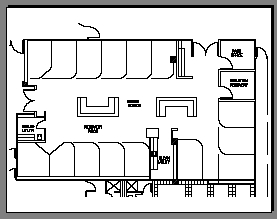
Closing inspections is easy! Most information is pre-entered for you. Sometimes you just enter and save; that's it!
As with repairs, you can close inspections in a range or by multiple order numbers. Of course, our optional bar code and mPro3 Phone modules have other options to make closing work orders easy. The inspection system can keep a static schedule or a dynamic schedule, and can be changed at any time.
Concerns about workload? Run an Area Inspection Load Report by cost center, department, employee, trade, system, or classification. Scheduling can be automatic and adjusted as you go along.
Tired of tracking inspection parts manually? mPro3 has what you need and it's all automatic.